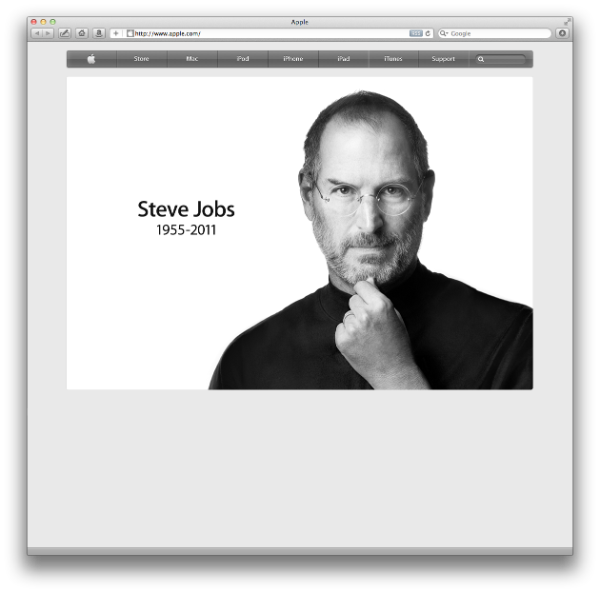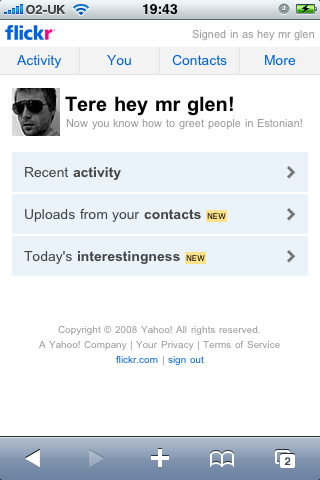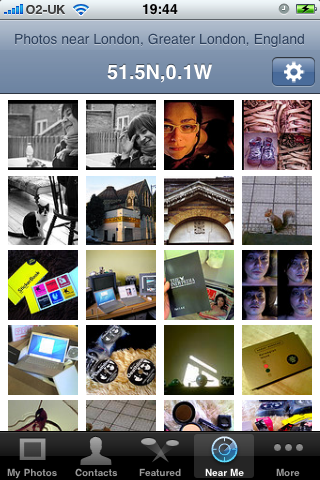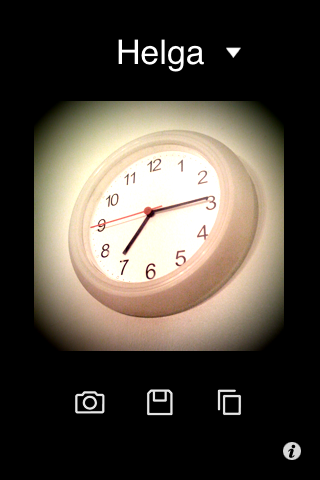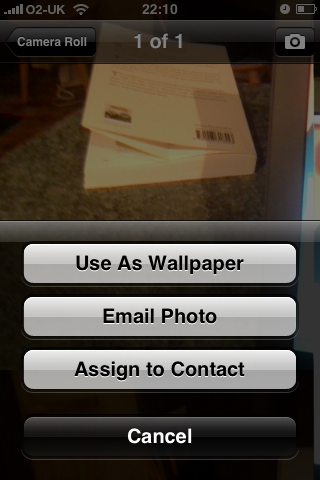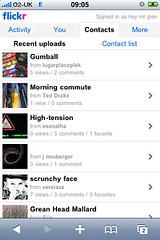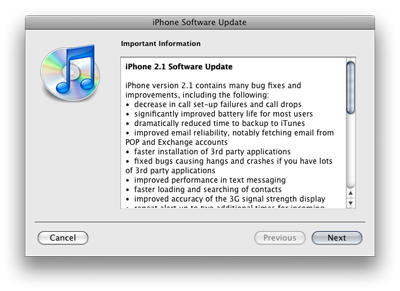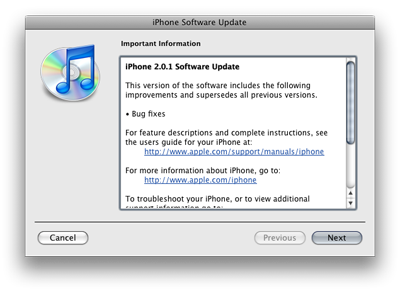I love Flickr, and the iPhone has opened up even more possibilities to interact with it. Here are my favourites:
1. Flickr web application
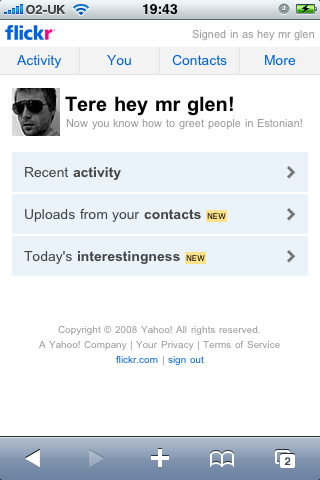
The official iPhone client, and the best. m.flickr.com
2. Exposure
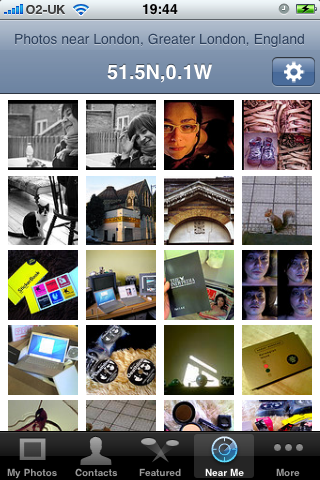
The Exposure webapp has a great feature called “Close To Me” which, predictably, shows you Flickr photos taken close to your current location. Scarily accurate, even on non-GPS iPhones like mine. Grab it from the iTunes Store: Exposure.
3. CameraBag
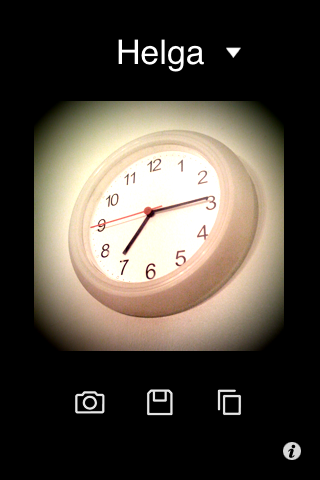
A webapp which applies filters to the photos taken with the iPhone’s crappy camera and makes them beautiful. Grab it from the iTunes store: CameraBag.
4. iPhone screenshots
iPhone OS 2.0 introduced the facility to take screen grabs: Simply hold down the home button and press and release the power button on top of the phone. The screen will flash, and a screen grab will be saved in your photos.
5. Send iPhone camera photos to Flickr
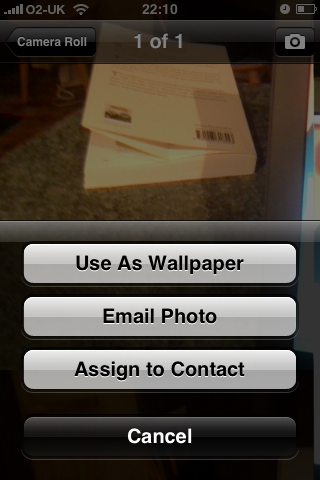
A very simple way of sending your iPhone photos to Flickr is via e-mail: Flickr allows you to set up a dedicated @photos.flickr.com address for your account. Go onto Your Account on Flickr and click the Email tab. Your Flickr upload email is listed on this page. Save this to your address book and use the Email Photo option to send the photo to this address.
I’m a freelance software developer with 18 years’ professional experience in web development. I specialise in creating tailor-made, web-based systems that can help your business run like clockwork.
I am the Managing Director of Yellow Square Development.
More Posts
Follow Me: