memcached is a very useful memory object caching system, which can be used to increase the performance of your dynamic scripts by caching database calls.
This guide will explain how to install the memcached system, including the PHP extension, on Mac OS X 10.6.
Xcode
The Xcode package installs the necessary versions of tools like autoconf which is needed during the PHP extension compilation process. Make sure you have Xcode 3.2 installed; the install package is available on the Snow Leopard install DVD under the “Optional Installs” folder.
libevent
libevent is a pre-requisite for memcached.
cd /tmp; curl -O http://www.monkey.org/~provos/libevent-1.4.12-stable.tar.gztar zxvf libevent-1.4.12-stable.tar.gzcd libevent-1.4.12-stable./configure; makesudo make install
memcached
memcached is the daemon responsible for actually storing and retrieving arbitrary objects for your applications.
cd /tmp; curl -O http://memcached.googlecode.com/files/memcached-1.4.1.tar.gztar zxvf memcached-1.4.1.tar.gzcd memcached-1.4.1./configure; makesudo make install
libmemcached
libmemcached is the shared library that will allow clients, in this case PHP, access the memcached daemon.
- Download libmemcached, move to
/tmpand unpack cd libmemcached-0.31./configure; makesudo make install
php extension
Now we are ready to prepare the PHP extension to memcached, which is available from pecl.
cd /tmp; pecl download memcachedgzip -d < memcached-1.0.0.tgz | tar -xvf -cd memcached-1.0.0; phpize
You should see output similar to the following:
Configuring for:
PHP Api Version: 20090626
Zend Module Api No: 20090626
Zend Extension Api No: 220090626
./configure; makesudo make install
On a successful install, you will get the following message:
Installing shared extensions: /usr/lib/php/extensions/no-debug-non-zts-20090626/
Modify your php.ini configuration file and make sure you have the following line included:
extension = memcached.so
You can then restart your Apache server:
sudo apachectl restart
to make the memcached functionality available in your scripts.
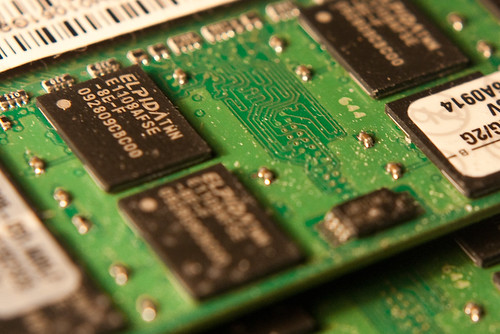
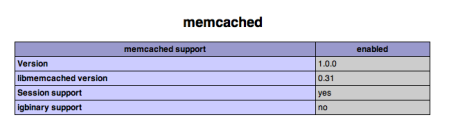




Glen,
Thank’s again for this excellent tutorial. 2 issues here for me:
I first followed the tutorial but couldn’t get memcached to work on SL 10.6.
Then i realized that i had to specify has for “mcrypt” to compill for 64 bit so i started the whole process by typing in terminal:
export CFLAGS=”-arch x86_64″
Everything installed fine and i added to php.ini:
extension=memcached.so
2nd (minor) issue: for the php extension, this line is missspelled:
cd memcache-1.0.0; phpize –> # cd memcached-1.0.0; phpize
Thank’s again
Thanks for the feedback, I’ve corrected the path to the memcached PHP extension directory. I personally didn’t need the CFLAGS environment variable set, but if you have problems then it makes sense to include it to specifically build 64 bit libraries.
Just curious as to why you choose to use /temp to hold all the files?
Actually, it’s not particularly important where you have your source files. I picked /tmp because I wouldn’t need the sources after install. The system cleans /tmp periodically so it’s a handy way to save space. If you think you might need the source code again in the future, it would make more sense to save to, for example, ~/src or perhaps /usr/local/src if you want to make it available system-wide.
Thanks, that is what I figured. This is my first time through compiling my own php extensions — I had been using entropy previously. One more question. I notice you did not ure the –prefix flag. Do you have any strategies for keeping /usr/local organized?
Okay, I followed your steps without any problems, but here’s the weird thing:
Fatal error: Class ‘Memcache’ not found in
That’s what I get when I’m trying to use the memcached module in PHP..
BUT, when I create a phpinfo()-file:
memcached
memcached support enabled
Version 1.0.0
libmemcached version 0.31
Session support yes
igbinary support no
Doesn’t make sense imho. Who knows what’s going on here?
Martijn: can you post the code that is causing the error?
Yes, I’m having the same issue
I installed memcached, I got it listed with phpinfo, but if I do something like
$a = new Memcache();
it brokes saying that it cannot find the class
I’m having the same problem of The Memcache class not being found. Has anyone found a solution for this?
The class name is actually Memcached, so you would create a new instance using the following:
m1 = new Memcached();For full information about the class, please see http://php.net/manual/en/class.memcached.php
Hi there, I did have this kind of error and I also did php -i | grep memcache and it says memcache is enabled, but my solution that solved the problem was when I edited the php.ini, i simply modified the extension_dir=”./” line to the full path of the extensions directory which now looked like this, extension_dir=”/usr/local/lib” — you need to check where the extension directory of the php reside and make sure memcache.so is there..
then i simply restarted httpd and alas the problem is gone.
you can check the detailed steps here:
http://joemarie-aliling.com/223/php-programming/php-memcache-not-found-problem/
Pingback: My Bookmarks For November 18th – December 4th | Cristiano on Tech/Life
I actually don’t get it : which class should it be ? Memcache or Memcached
I installed everything as stated, got memcached support => enabled
libmemcached version => 0.31
but in the lextensions library, I have a module memcached.so testing
$memcache = new Memcached;
$memcache->connect(‘localhost’, 11211) or die (“Could not connect”);
I get :
Fatal error: Call to undefined method Memcached::connect()
it seems that the class should be Memcached.., but connect is wrong !
so I tested
$memcache = new Memcached;
$memcache->addServer(‘localhost’, 11211) or die (“Could not connect”);
and got the connection
but an error later in the number of parameters :
$memcache->set(‘key’, $tmp_object, false, 10) or die (“Failed to save data at the server”);
Warning: Memcached::set() expects at most 3 parameters, 4 given
I am not a php dev… so what’s wrong there ? why some teste examples use Memcache and other Memcached (any change between php versions ?…)
thanks for php enlightments ;-))
I tried this on 10.6.2 Server, and I got through the process ok, but memcached doesn’t show up in the phpinfo() page. Is there anything different I should be doing?
Got it figured out. Needed a specific directive with the full path as Xifer84 suggested. Thanks!
When I run a make after phpizing the PHP extension
bash > make
app:memcached-1.0.0 Admin$ make
/bin/sh /tmp/memcached-1.0.0/libtool –mode=compile cc -I/usr/include/php -I. -I/tmp/memcached-1.0.0 -DPHP_ATOM_INC -I/tmp/memcached-1.0.0/include -I/tmp/memcached-1.0.0/main -I/tmp/memcached-1.0.0 -I/usr/include/php -I/usr/include/php/main -I/usr/include/php/TSRM -I/usr/include/php/Zend -I/usr/include/php/ext -I/usr/include/php/ext/date/lib -I/usr/local/include -DHAVE_CONFIG_H -g -O2 -c /tmp/memcached-1.0.0/php_memcached.c -o php_memcached.lo
mkdir .libs
cc -I/usr/include/php -I. -I/tmp/memcached-1.0.0 -DPHP_ATOM_INC -I/tmp/memcached-1.0.0/include -I/tmp/memcached-1.0.0/main -I/tmp/memcached-1.0.0 -I/usr/include/php -I/usr/include/php/main -I/usr/include/php/TSRM -I/usr/include/php/Zend -I/usr/include/php/ext -I/usr/include/php/ext/date/lib -I/usr/local/include -DHAVE_CONFIG_H -g -O2 -c /tmp/memcached-1.0.0/php_memcached.c -fno-common -DPIC -o .libs/php_memcached.o
/tmp/memcached-1.0.0/php_memcached.c: In function ‘php_memc_get_impl’:
/tmp/memcached-1.0.0/php_memcached.c:371: warning: passing argument 4 of ‘memcached_mget_by_key’ from incompatible pointer type
/tmp/memcached-1.0.0/php_memcached.c:408: warning: assignment discards qualifiers from pointer target type
/tmp/memcached-1.0.0/php_memcached.c:440: warning: passing argument 4 of ‘memcached_mget_by_key’ from incompatible pointer type
/tmp/memcached-1.0.0/php_memcached.c: In function ‘php_memc_getMulti_impl’:
/tmp/memcached-1.0.0/php_memcached.c:577: warning: passing argument 4 of ‘memcached_mget_by_key’ from incompatible pointer type
/tmp/memcached-1.0.0/php_memcached.c:607: warning: assignment discards qualifiers from pointer target type
/tmp/memcached-1.0.0/php_memcached.c:610: warning: assignment discards qualifiers from pointer target type
/tmp/memcached-1.0.0/php_memcached.c: In function ‘php_memc_getDelayed_impl’:
/tmp/memcached-1.0.0/php_memcached.c:726: warning: passing argument 4 of ‘memcached_mget_by_key’ from incompatible pointer type
/tmp/memcached-1.0.0/php_memcached.c: In function ‘zim_Memcached_fetch’:
/tmp/memcached-1.0.0/php_memcached.c:801: warning: assignment discards qualifiers from pointer target type
/tmp/memcached-1.0.0/php_memcached.c:804: warning: assignment discards qualifiers from pointer target type
/tmp/memcached-1.0.0/php_memcached.c: In function ‘zim_Memcached_fetchAll’:
/tmp/memcached-1.0.0/php_memcached.c:852: warning: assignment discards qualifiers from pointer target type
/tmp/memcached-1.0.0/php_memcached.c:855: warning: assignment discards qualifiers from pointer target type
/tmp/memcached-1.0.0/php_memcached.c: In function ‘zim_Memcached_setOption’:
/tmp/memcached-1.0.0/php_memcached.c:1785: error: ‘memcached_st’ has no member named ‘hash’
/tmp/memcached-1.0.0/php_memcached.c: In function ‘php_memc_do_result_callback’:
/tmp/memcached-1.0.0/php_memcached.c:2324: warning: assignment discards qualifiers from pointer target type
/tmp/memcached-1.0.0/php_memcached.c:2327: warning: assignment discards qualifiers from pointer target type
make: *** [php_memcached.lo] Error 1
app:memcached-1.0.0 Admin$
I received the successful install message –
“mike-2:memcached-1.0.2 mike$ sudo make install
Installing shared extensions: /usr/lib/php/extensions/no-debug-non-zts-20090626/”
– and restarted apache, but I don’t see the memcache section within a file containing phpinfo(). I’m running SL 10.6.4 – any thoughts?
I have a problem when I get to the stage of installing the PHP extension. When running
pecl download memcachedI get the following error:Warning: touch(): Unable to create file /usr/lib/php/.lock because Permission denied in PEAR/Registry.php on line 835I checked the folder, and despite being administration of my iMac (running Snow Leopard), the folder says I can only read in the “Get Info” dialog, and I’ve been unable to change the owner to myself via
sudo.What can I do to install memcached at this stage?
Ignore my last comment; I’m now at the same point as Mike (comment xvii). Any thoughts?
I realize this thread is months old but I’m having difficulty getting past the phpize step, and I haven’t been able to find any other resource on the web that helps me solve it. If you have got the time, I am encountering this error:
jon@memcached-1.0.2: phpize
Configuring for:
PHP Api Version: 20090626
Zend Module Api No: 20090626
Zend Extension Api No: 220090626
/Developer/usr/bin/gm4: unrecognized option `–debugfile=autom4te.cache/traces.0t’
Try `/Developer/usr/bin/gm4 –help’ for more information.
autom4te-2.63: /Developer/usr/bin/gm4 failed with exit status: 1
It looks like an error in passing options to the m4 script.. any thoughts?
This is my version of m4:
m4 (GNU M4) 1.4.15
Hey Jon,
You seem to have a different m4 version installed to me. Mine is:
GNU M4 1.4.6Copyright (C) 2006 Free Software Foundation, Inc.
This is free software; see the source for copying conditions. There is NO
warranty; not even for MERCHANTABILITY or FITNESS FOR A PARTICULAR PURPOSE.
Written by Rene' Seindal.
This is the version that was installed after using the Xcode installer on my Snow Leopard install DVD. How did you install your UNIX Dev Support tools?
Ah, I see that the version installed by fink was taking precendence, I hijacked my PATH to use the xcode installed version and the install was successful! Thank you very much.
Regarding the Memcache vs. Memcached class name that several commenters in this thread have mentioned:
There are TWO Memcached clients in the PHP Extension Community Library. They are quite unhelpfully named Memcache (http://pecl.php.net/package/memcache) and Memcached (http://pecl.php.net/package/memcached). Here is a handy comparison chart: http://code.google.com/p/memcached/wiki/PHPClientComparison
The instructions in this blog post are for the Memcached client. If you’re using a library that calls the Memcache class, this client will not work for you. However, the installation steps should be quite similar to get the Memcache client up and running.
Which is a preferable library? For a long while there was no development activity on Memcache, so it appeared as though Memcached was going to supplant it. However, as of this morning it looks like there is some new activity in the last 30 days on Memcache, so who knows. Some (old) discussion is here: http://serverfault.com/questions/63383/memcache-vs-memcached
I lost about 15 minutes trying to sort this out, so hopefully some future visitor to this page will save themselves the trouble.
Pingback: » Install Memcache on OS X for PHP/Apache Bruce's Blog
After 2 years, this is still a working tut. Thank you for putting the time in to share this.
I can’t believe it, but it works!
Pingback: PHP > memcache - Installation auf Snow Leopard - AWEBGO / Webdesign – Hamburg DE
Pingback: Installing memcache on osx for php
Pingback: 在 OS X 10.7 / 10.8 上安装 PHP memcache 扩展 ‹ 龙猫の笔记
I realize that this is a very old tutorial, but I am running into an issue that I can’t seem to figure out. I’m running MAMP on my MacBook Pro (10.6.8) and on running the phpize command in memcached-2.1.0 I get the folloiwng error:
grep: /Applications/MAMP/bin/php/php5.3.6/include/php/main/php.h: No such file or directory
grep: /Applications/MAMP/bin/php/php5.3.6/include/php/Zend/zend_modules.h: No such file or directory
grep: /Applications/MAMP/bin/php/php5.3.6/include/php/Zend/zend_extensions.h: No such file or directory
Configuring for:
PHP Api Version:
Zend Module Api No:
Zend Extension Api No:
I believe it has to do with MAMP not including the header files, but I don’t know how to fix this. A while back I ran into the same issue when installing the client library for MongoDB, but in that case I got lucky as someone had posted the precompiled mongo.so file. No such luck here, any help would be appreciated…
Hi,
I had followed all steps you had mentioned on mac OS X 10.8.2
but could not successfully installed it 🙁 🙁 🙁
I also get:
grep: /Applications/MAMP/bin/php/php5.4.10/include/php/main/php.h: No such file or directory
grep: /Applications/MAMP/bin/php/php5.4.10/include/php/Zend/zend_modules.h: No such file or directory
grep: /Applications/MAMP/bin/php/php5.4.10/include/php/Zend/zend_extensions.h: No such file or directory
Configuring for:
PHP Api Version:
Zend Module Api No:
Zend Extension Api No:
How can I fix this problem?
Hi Mark,
Your errors indicate that you are using MAMP, but my instructions are specifically for the native version of Apache that ships with Snow Leopard. Either uninstall MAMP and follow these instructions, or else you will need to install the memcached module via MAMP — this may be helpful:
http://stackoverflow.com/questions/1879480/mamp-how-to-install-memcached