Update 26th October 2011: Are you receiving a “502” error from iCal? Please see my more recent post iCal 502 error when syncing with Yahoo! Calendar for more details.
The new beta of Yahoo! Calendar now supports the CalDAV protocol, meaning that sharing and synchronizing with desktop calendaring applications is possible.
iCal has supported CalDAV since version 3.0 shipped with Mac OS X 10.5 Leopard, so it is possible to get it working with Yahoo! Calendar. After completing the following steps, any events that you create in the web-based Calendar will be replicated to iCal, and vice-versa.
What you will need:
- A Yahoo! account. In the example, we use the username yahoouser
- Access to the new Calendar Beta.
- iCal version 3 or above
Step 1:
- In iCal, select the Preferences… from the iCal menu.
- Click on the Accounts icon
- Click on the plus button to create a new CalDAV account
- Enter a description, such as Yahoo! Calendar, your Yahoo! username and password.
- Click the Server Options link and enter the following into the Account URL field:
https://caldav.calendar.yahoo.com
- Click the Add button.
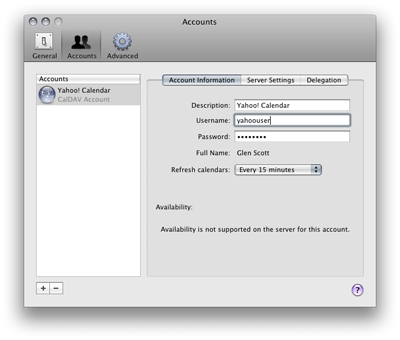
Your Yahoo! Calendar should now be synchronized with iCal, refreshing every 15 minutes: you should see it listed on the left hand side of your iCal window underneath the calendars stored on your Mac.
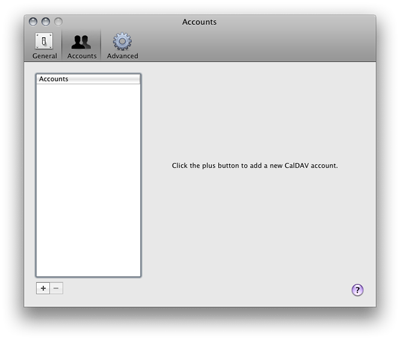
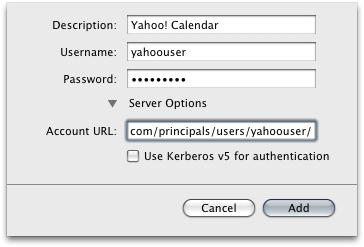



I just tried this but my account could not be found. I tried it a couple of times so I know that I have typed things correctly. Any suggestions
To get this to work, make sure you have updated your Yahoo! calendar to the new Beta version.
Works like a charm, many many thanks!
kurt, how DO you update your Yahoo! calendar to the new Beta version??
NM. I think I found it at http://switch.calendar.yahoo.com
Yep, that’s the link.
Good luck.
I received the following error:
Request for https://caldav.calendar.yahoo.com/principals/users/patwcar@yahoo.com/ failed.
The server responded with
“HTTP/1.1 502 Connection refused”
Any ideas
It works great in one direction – new appointments in yahoo are displayed quite quickly in iCal – but the other way round it does not work. Is there a way to manually sync both calenders? Has anyone any idea?
I am getting this error:
Request encountered an unexpected error (domain CalDAV No Calendar Home Error / code 1).
Any suggestions?
make sure you don’t put @yahoo.com after your username
that’s why pat got the connection refused message
Like Thomas, I have a problem with one way syncing. I”ve set up my iCal Account to sync with Yahoo Calendar Beta and the set up was fine. I can create an event in Yahoo Calendar and it syncs to iCal. But events created in iCal don’t sync to Yahoo and none of my historic data in iCal has made it to Yahoo Calendar.
Any ideas?
Like Thomas and Paul.. It works in one direction . New Yahoo events are displayed in ical. but other way.. NO.
Any suggestions ?
Like others, one way only (yahoo -> ical). iCal does it both ways with google calendars–I wonder if it’s something yahoo is limiting on purpose?
Your calendars will work both ways, but not with the default “Home” and “Work” calendars in iCal. You need to select the middle calendar button in iCal and use the Yahoo calendar.
I just got the iPhone and does a version of iCal come with the phone or do i have to download? How do I get the iCal version 3.0? The only thing i can find online is about $395…And i have a PC not a Mac.
http://help.yahoo.com/l/us/yahoo/calendar/yahoocalendar/sync/sync-03.html
@ Nick Pavlica: Could you explain that? I’m only getting syncing one way. Any if I create an event in iCal I can’t create it as related to the Yahoo calendar, only any of the local calendars.
Looks like a problem shared by many. Perhaps I should just create a google calender then.
Yes, I too am getting one way sync, yahoo > iCal. I tried the Refresh command, but that didnt work
I just synced iCal and Yahoo calendars; works like a charm. Thanks very much! Like Nick said, you need to have the Yahoo calendar checked on the left (it’s in the middle). Undo the checks for home and work. It should sync both ways afterwards.
Make sure you have ALL calendars under YAHOO CALENDARS. That’s the only way to sync both ways. You need to store all your calendar inside Yahoo CalDav Servers. If you want to store your calendar on your local machine then he other option will be to use MobileMe or create your own Caldav server…
Thanks so much for posting this article about the iCal – now I have I can sync between my iCal, Yahoo Calendar and my iPhone!!! Here’s own to sync your Yahoo Calendar with your iphone. SO EASY!
http://www.ymailblog.com/blog/2009/08/sync-yahoo-calendar-with-your-iphone/
The events sync fine to ical and update. WHen it tries to refresh, it gives me this error below:
Request for account “Yahoo Calendar” failed.
The server responded with
“HTTP/1.1 504 Connection Timed Out”
to operation CalDAVAccountRefreshQueueableOperation.
DPR or anyone else, I can only syn from yahoo to iCal. THe same problem many have had. Where do I turn off the defaults in the ical. I don’t know where to look. I’m not sure what you mean by middle calendar. Please be a little more specific because I have only had a mac for 1 week and a little clueless
Does not work. Could it be because I do not use yahoo mail? I have an account and the calendar is Beta
Works except I cannot get ical subscriptions to work
The way you can get your iCal info on a yahoo! calendar is to create a new calendar and then do an .ics import…voila instant import
hoodini: yes, it is true that you can import from iCal into Yahoo! Calendar, but it won’t keep both calendars in synchronisation. The method I have described in the article will automatically keep both your iCal and Yahoo! Calendars the same – i.e. an update on one will also update the other.
The problem I have is if you get an invite, ics and you try to open in Mail it wants to add it to Work or Home not Yahoo? no luck…it will sync the other way if you just add an even in ical, but invites do not work.
Worked Really Well ! Thanks
I subscribe to and have created multiple other calendars. How do I get those calendars to sync over to yahoo? I know I can sync using the yahoo calendar in ical, but what about the events I have in the others?
My iCal gets wiped out when I sync it with the blank yahoo calendar. How can I get the first sync to prioritize iCal? Thanks!
I ony use the line “/principals/users/YAHOO-ID/” in the Account URL field.
No https://caldav.calendar.yahoo.com -prefix as Yahoo suggests here: suggests here.
The YAHOO-ID is my name before the @yahoo.co.uk
Other options didn’t work. Took me ages to find out.
This only worked for me when I *did* include the @yahoo.com as part of my email login. That may be new, since Yahoo! just completely changed its calendar.
For pete’s sake, I’m having the “one way only” problem too, and I can’t find any information anywhere on how to resolve it, even though many people are reporting it here and elsewhere.
Some people seem to be saying it only works with the default iCal “Calendar” (the red one) and not the “Work” or “Home” calendars. If that’s true, then this sucks big time. 90% of my stuff is in “Work” and “Home!”
Besides, even the 10% of stuff in my “Calendar” is not syncing back to Yahoo.
Way up there, someone said “Make sure you have ALL calendars under YAHOO CALENDARS.” That makes no sense. You can’t drag your iCal calendars into the “Yahoo Calendars” section.
This has been going on for two years, and there’s still no solution? Anywhere? WTF?
I was having the same problem and finally deleted the calendar called “home” — I deleted it from the actual Yahoo Calender (not on iCal), not sure if that really matters though. Once I removed this calendar, 2-way syncing started to work. I can only imagine that the “home” and “work” are default iCal calendars that are somehow causing 2-way sync to not work properly. I also have all my iCal Calendars under Yahoo Calendars. I don’t have any local iCal Calendars. Hope this helps.
Hey Chris, your advice was the most comprehensive I read – I deleted the “home” and “work” calendars in iCal, and now i’m getting syncing both ways. Thanks.
I recently had to change my yahoo password and now I keep getting this message in iCal.
The password may have been entered incorrectly. Reenter the password for account “Yahoo!†on the CalDAV server “caldav.calendar.yahoo.com.â€
I keep entering the correct password and don’t understand what the problem is. Side note – None of my calendar items are appearing on my iPad2 now:(
The server responded with
“504”
to operation CalDAVAccountRefreshQueueableOperation
I followed the instructions you offer a few times now and I can’t seem to get the iCalendar to stop jumping around and asking me for the Yahoo! password. I’ve submitted my password many times and I still get an error message. . . Any more suggestions? I updated the Yahoo! calendar version too.
Hi Alex, I am getting the same problem. Did you ever find a solution?
Pingback: 【かごバッグ 巾着 青緑地渦巻き柄】浴衣 レディース 女性 かごバック 夏