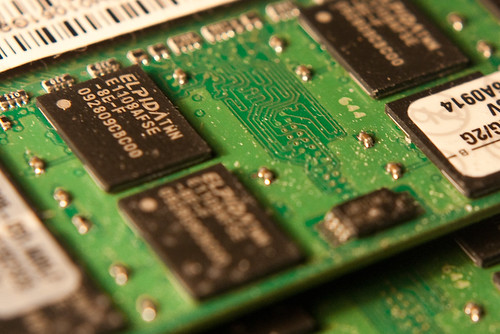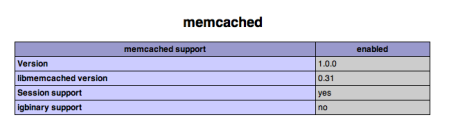memcached is a very useful memory object caching system, which can be used to increase the performance of your dynamic scripts by caching database calls.
This guide will explain how to install the memcached system, including the PHP extension, on Mac OS X 10.6.
Xcode
The Xcode package installs the necessary versions of tools like autoconf which is needed during the PHP extension compilation process. Make sure you have Xcode 3.2 installed; the install package is available on the Snow Leopard install DVD under the “Optional Installs” folder.
libevent
libevent is a pre-requisite for memcached.
cd /tmp; curl -O http://www.monkey.org/~provos/libevent-1.4.12-stable.tar.gztar zxvf libevent-1.4.12-stable.tar.gzcd libevent-1.4.12-stable./configure; makesudo make install
memcached
memcached is the daemon responsible for actually storing and retrieving arbitrary objects for your applications.
cd /tmp; curl -O http://memcached.googlecode.com/files/memcached-1.4.1.tar.gztar zxvf memcached-1.4.1.tar.gzcd memcached-1.4.1./configure; makesudo make install
libmemcached
libmemcached is the shared library that will allow clients, in this case PHP, access the memcached daemon.
- Download libmemcached, move to
/tmpand unpack cd libmemcached-0.31./configure; makesudo make install
php extension
Now we are ready to prepare the PHP extension to memcached, which is available from pecl.
cd /tmp; pecl download memcachedgzip -d < memcached-1.0.0.tgz | tar -xvf -cd memcached-1.0.0; phpize
You should see output similar to the following:
Configuring for:
PHP Api Version: 20090626
Zend Module Api No: 20090626
Zend Extension Api No: 220090626
./configure; makesudo make install
On a successful install, you will get the following message:
Installing shared extensions: /usr/lib/php/extensions/no-debug-non-zts-20090626/
Modify your php.ini configuration file and make sure you have the following line included:
extension = memcached.so
You can then restart your Apache server:
sudo apachectl restart
to make the memcached functionality available in your scripts.