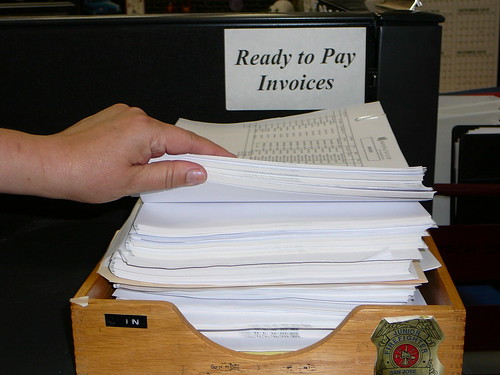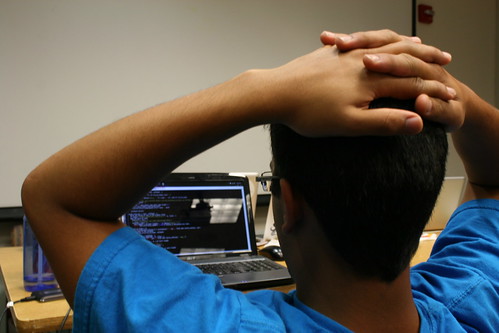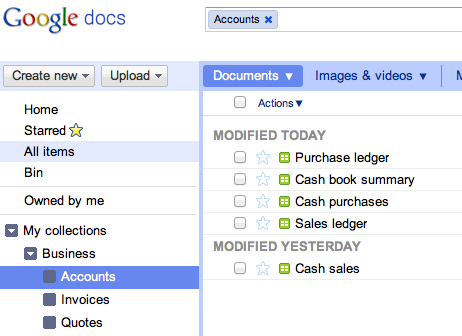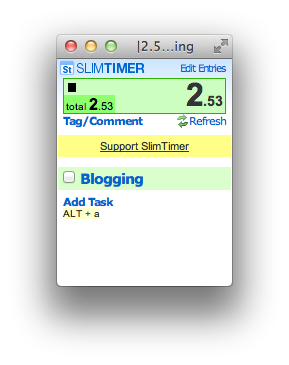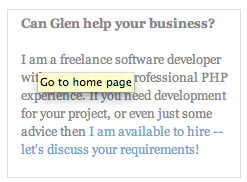I have reached a natural fork in the road of my career as a software developer. Having been a full-time employee for the last 11 years, I have decided to take the plunge and start offering my services on a freelance basis.
After spending the last couple of years managing an engineering team, I am going back to hands-on development. The following post captures the experiences of my first month of freelancing, which I hope will be helpful to anyone else considering moving in the same direction.
Motivation
It’s worth considering the main motivating factors behind my move into the freelance world. There have been two major life events that have led me into choosing this path:
- Being made redundant from my last job
- The birth of my first child
Being made redundant has given me the opportunity to try freelancing for the first time: I now feel that I have the experience necessary to venture out on my own. I also want to spend as much time around my newborn son, so the option of working from home is very appealing. Furthermore, I wanted increased flexibility of my working hours, rather than being tied to a 9 to 5 routine — if baby is not sleeping, then I don’t want to worry about having to wake up early for work!
Company structure
After deciding to freelance for a living, I had two immediate decisions to make:
- Choosing a business name
- Deciding upon a business structure – sole trader or limited company
To keep things simple, I have decided to trade under my own name and set up as a sole trader. Setting up as a sole trader is very simple, and has less administrative overhead than a limited company. However, some larger companies may not hire freelancers that are self-employed.
Details on registering as being self-employed can be found on the HMRC website:
HM Revenue & Customs: First steps to register as self-employed
Banking
It’s essential to separate your personal and business finances, and that means getting a business account. Most high street banks offer business facilities for start-ups, usually without any fees for a certain period of time. Many also offer other perks such as free accountancy software or free business training. The most popular business accounts from the high street branches are:
I went for an account with Natwest as they were offering 2 years with no fees, and also one years access to Regus business lounges which may come in handy for client meetings.
Marketing
Marketing is all about bringing in work. I am in a fortunate position to already have a few contacts that require my services. However, it is crucial to be able to bring in new clients, and this is where marketing comes in. One thing that I have kept in mind as a freelancer is this golden rule:
Everyone you meet as a freelancer is a potential client
Potential clients could be your previous company, your friends, your family, your neighbours — the pool really is vast!
Another important point to remember: as a freelancer, you are marketing your skills. So, it’s important to highlight these whenever you come into contact with potential clients. Get business cards with your details and hand them out to everybody! Moo do a great range of designs, and are priced at a reasonable £10.99 per 50.
Spread the word via social networks. Updating your profile on sites such as LinkedIn, Facebook and Twitter can help market your skills for free.
Make sure you have a website with, at the very least:
- Details of the skills you have
- Examples of the kind of projects you have worked on, or are able to work on
- How people can contact you
I have started with a simple page containing the above details, that I expect to expand over time:
Glen Scott – Freelance Software Development
If you can, start a blog. Writing posts can be an excellent way of highlighting your own skills and attracting new clients. Make sure that it’s clear from your blog posts that you are available for hire. For example, I have inserted the following small ad on all of my existing blog posts:
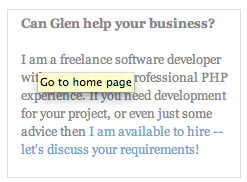
If you have specialised in a particular area, make sure that you are clear about this. For example, is there a particular language that you prefer to work with? A favourite framework?
Useful resources
One book I can thoroughly recommend is Brilliant Freelancer by Leif Kendall. This covers all the main aspects of freelance life, and is written in a very accessible manner. The author also uses some many real-life experiences from other freelancers to highlight various aspects which is very useful.
Many sites are available to help freelancers: here are a few that I’ve found useful:
Summing up
Going freelance is a huge change from what I have been used to, but a challenge I am already thoroughly enjoying.
Next time, I’ll look at these aspects of freelancing:
- Tax and record keeping
- Invoicing
- Useful software
Read part two of this post.
I’m a freelance software developer with 18 years’ professional experience in web development. I specialise in creating tailor-made, web-based systems that can help your business run like clockwork.
I am the Managing Director of Yellow Square Development.
More Posts
Follow Me: