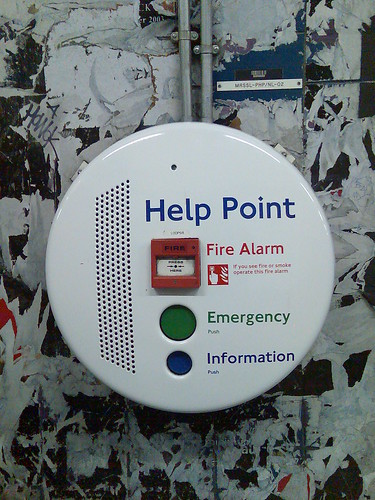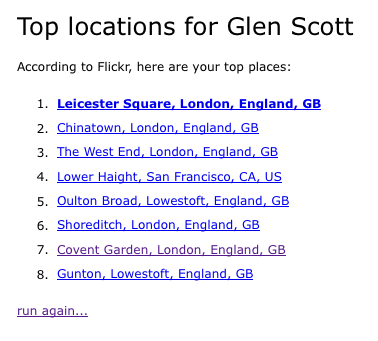Introduction
This is a quick and dirty guide to the absolute minimum you need to get up and running with PhpDocumentor.
One of the slightly off-putting aspects of PhpDocumentor is the amount of tags (`@`) that are available, which can initially be overwhelming. e.g. see PEAR example:
This guide shows you the most important tags that you need to have in your documentation by means of an actual example: `Accumulator.php`.
Assumptions
- You are on a UNIX based machine, which includes Linux and Mac OS X.
- You are documenting object oriented rather than procedural code
Install
PhpDocumentor is part of PEAR. Install is easy:
sudo pear install phpdocumentor
Documenting your source code
The rules:
- One class per file
- One docbook block for the class, not for the file
- Filename is `
.php`
For the class:
- short description
- code example
@author
For each attribute:
- short description
@var
For each method:
- short description
@param@return@see
Example class with documentation
Accumulator.php
<?php
/**
* An instance of this class represents a counting machine
*
* <code>
* require_once 'Accumulator.php';
*
* $acc = new Accumulator( 10 );
*
* $acc->addNum( 20 );
*
* echo $acc->getTotal();
* </code>
*
* @author Glen Scott <glen @ glenscott.co.uk>
*/
class Accumulator {
/**
* The running total
*
* @var int
*/
private $_number;
/**
* Create an instance, optionally setting a starting point
*
* @param int $initial an integer that represents the number
* to start counting from
* @access public
*/
public function __construct( $initial = 0 ) {
$this->_number = $initial;
}
/**
* Adds a number to the running total
*
* @param int an integer to add to the running total
*/
public function addNum( $num ) {
$this->_number += $num;
}
/**
* Returns the current total
*
* @return int returns the current running total
* @see Accumulator::$number
*/
public function getTotal() {
return $this->_number;
}
}
Creating your documentation
phpdoc --filename Accumulator.php --target docs
The docs directory is created and some HTML files are generated. Load docs/index.html into your browser to read your documentation.
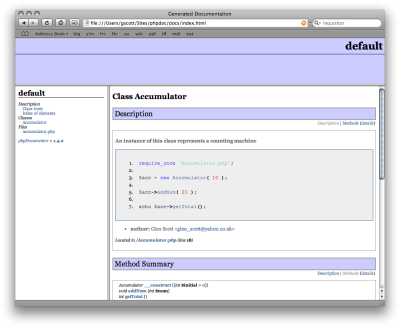
Possible issues
phpdoc: command not found. This means that the documentation generator script is not in your path. Run pear config-get bin_dir and add this directory to your shell’s $PATH environment variable.