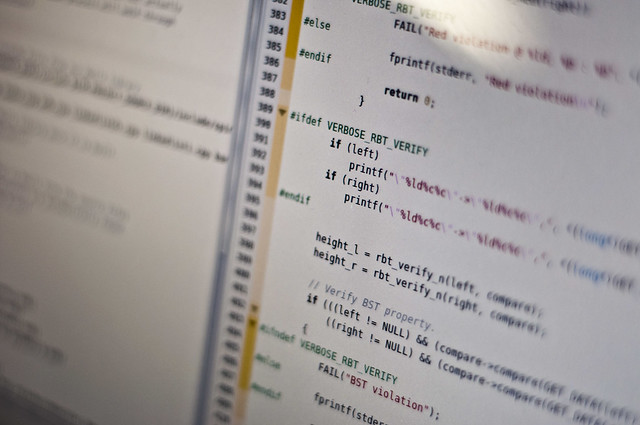I read a great article that describes the great life developers have right now, but raises a warning:
Don’t get too comfortable. Don’t get locked into a language. Don’t burn bridges for short term gain. Keep your tools sharp. Learn soft skills. Build an audience. Save some money. Network. Read.
There’s some excellent advice here, so let’s consider each point:
Don’t get too comfortable
Software development is a huge subject, and it’s a very fast-moving discipline. Web development is a great example of how you cannot afford to stagnate – for example, nobody is using table tags to build out sites any more, and for good reason.
Don’t get locked into a language
Whilst it’s great to master a language and/or a framework, try not to have tunnel vision: there are always alternative solutions so keep open minded about other languages.
Don’t burn bridges
This is especially pertinent when you are freelancing, but it also applies to permanent employees. Don’t tread on other’s toes, and try not to piss people off.
Keep your tools sharp
I wrote about this last time (see Know Thy Editor). The processes and tools that complement your software development are essential for your productivity.
Learn soft skills
Developing communication skills are critical to keep on top of your game. If you are working as part of a team, then you can practice this every day. Learn to actively listen, be courteous to others and don’t be afraid to take the initiative and lead whenever you can.
Build an audience
If you have knowledge, then spread the word and you’ll find yourself building an audience. The easiest way to do this? Teach through your blog.
Save some money
You never know what might happen in the future – tech companies are notoriously volatile. Have savings put away in case of emergencies. If you are out of work, then you will have a cushion to give you time to find something new.
Network
Meetup is a great resource for finding networking events. These may also be “soft” networking events such as co-working or tech talks. Remember that everyone you meet may be a potential client.
Read
Keep learning, but be particular about what you read. Pick one or two blogs to follow, find authors that you like and trust. Continue to learn: Coursera is a great online learning hub.
To sum up, don’t get complacent. Things are great for developers right now, but there are always ways to improve your craft.
photo credit: resting by Michael Cory, on Flickr